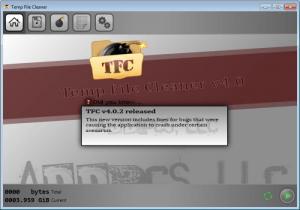Temp File Cleaner
4.5.0
Size: 2 GB
Downloads: 4095
Platform: Windows (All Versions)
Not so many computer users know that most Windows applications, when used intensively, generate a lot of temporary and obsolete files on the user's hard disk. These files, as they gather, can take up a large quantity of hard disk space and can even generate performance and stability issues, as every file stores its reference in the system registry. Cleaning all these files using the Disk Cleanup tool included in Windows is not enough, as the tool doesn't manage to remove all the temporary files from the hard disk and cannot detect all the installed applications that generate temporary data.
Fortunately, there are certain applications which allow you to thoroughly clean up all the temporary data from the hard disk, generated by most Windows applications. One of these programs is Temp File Cleaner. The name is highly intuitive and states the program's main functionality. But what the title does not state is the simpleness of the installation process and also the simpleness of the program's usage.
After installing and launching the application, the user will be presented with a simple and graphical interface, which includes several tabs. The first tab of Temp File Cleaner displays the amount of free and used space in real time. Using a single mouse click, the user can start the analysis process, which will soon display the number of temporary files and also the amount of space they take up, for each application. The program is compatible with most web browsers, but also other types of applications, like Adobe Reader and so on.
Temp File Cleaner includes a special tab which lists all the temporary files found by the program and also shows any possible error. The interface of Temp File Cleaner can be changed by accessing the options section, from where the user can add a new color to it.
Pros
It allows you to clean up all the temporary files from your computer, generated by most Windows applications. Besides that, the interface is very easy to use and also intuitive and allows changing its color.
Cons
None I could think of Temp File Cleaner allows you to remove all the temporary and obsolete files from your hard disk, generated by most Windows applications, in the easiest way possible.
Temp File Cleaner
4.5.0
Download
Temp File Cleaner Awards

Temp File Cleaner Editor’s Review Rating
Temp File Cleaner has been reviewed by Jerome Johnston on 29 Jun 2012. Based on the user interface, features and complexity, Findmysoft has rated Temp File Cleaner 5 out of 5 stars, naming it Essential